
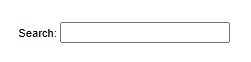
/guestbooks/ELininger/guestbook.html Using RubyPersonal guestbook pages like ELininger’s guestbook.html offer a fascinating glimpse into early web culture—where visitors left messages, greetings, and feedback in a publicly visible format. These pages often remain archived as static HTML, and can be programmatically parsed and preserved using Ruby.
require 'nokogiri'
require 'open-uri'
url = "https://example.org/guestbooks/ELininger/guestbook.html"
doc = Nokogiri::HTML(URI.open(url))
Guestbook pages often have repeated patterns for each user entry. These can be wrapped in <div class="entry">, <p>, or table rows. Let’s assume each message follows a structured block.
doc.css('.entry').each do |slot|
name = slot.at('.name')&.text
date = slot.at('.date')&.text
message = slot.at('.message')&.text
puts "Name: #{name}"
puts "Date: #{date}"
puts "Message: #{message}"
puts "-" * 30
end
Here, each .entry represents a content slot that contains a visitor’s submission—just like rows in a comment feed or review list.
Older guestbook pages may not follow modern semantic HTML. They might use:
<font> and <br> tagsTo handle this, you can search by position, sibling elements, or regex if needed.
require 'csv'CSV.open(“guestbook_entries.csv”, “w”) do |csv|
csv << [“Name”, “Date”, “Message”]()
Copyright © scRUBYt! | Powered by Wordpress – RSS Feed
Orange 2 by Headsetoptions Based on Design by David Herreman